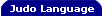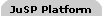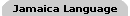HTTP Fun and HTML Processing
By James Jianbo Huang October 2001  printer-friendly version
printer-friendly versionAbstract
JudoScript is an effective HTTP client and server language. HTTP requests can be
made to servers with any HTTP headers and content. In particular, cookies
can be examined, saved and loaded. For HTML pages, JudoScript has do..as
html event-driven statement that processes the document and treats
each tag as an event, for which actions can be specified. There are
special events like :BEFORE, :AFTER and :TEXT.
JudoScript is also a HTTP server language because of the startServer()
and acceptHttp() system functions. Combining client and server
capabilities, we get HTTP proxy servers, useful to debug web applications
and hack the web. The JudoScript Server Page (JUSP) is another
server-side scripting technology. JUSP pages are identical to JSP and
ASP to embed code in the pages. Servlet com.judoscript.jusp.JuspServlet
runs the JUSP pages. It provides a few predefined variables in the code
and a couple of Java classes as a convenience.
JudoScript allows you to fully control all aspects of a HTTP request. However,
if all you need is to read a file off the web, it suffices to call
openFile() or openTextFile() with a URL:
copyStream openFile('http://www.xxxxx.com/collections/cesoir.mp3'),
openFile('cesoir.mp3','w');
That's too easy. It is also easy to make more detailed HTTP requests with
system function httpGet() and httpPost(). They prepare
and returns a HTTP object but the server is not connected. This HTTP
object has general, request and response methods. The general methods
returns information about this connection:
getUrl()
getHost()
getPort()
getDomain()
getPath()
getFile()
getQuery()
getRef()
getMethod()
The request methods are for setting HTTP request headers and getting
the output stream for writing content; if nothing to write, call the
connect() to explicitly initiate the connection.
getTextOutput()
getOutputStream()
connect()
addCookie(cookie | name,value)
loadCookies(filename)
Why there are no methods for setting headers? HTTP request headers are
set with the struct member syntax:
h.'Content-Type' = 'text/html';
h.'Content-Length' = 2840;
h.Date = date(2001,10,1,14,30,0);
h.addCookie(cookie);
Notice on the third line that a date value is formated to a HTTP date
automatically. Likewise, use the same syntax to get response headers
except for date headers. The following methods are for response:
getDateHeader(header)
getAllHeaders()
getStatusCode|getStatus()
getResponseMsg|getResponseMessage()
getTextInput()
getInputStream()
getCookies()
saveCookies(filename)
To see all HTTP headers, for instance, do this:
| Listing 1. http_headers.judo |
1: url = 'http://www.yahoo.com';
2: h = httpGet(url);
3: for x in h.getHeaders() {
4: println x, ': ', h.(x);
5: }
|
For posting, call the HTTP object's getOutputStream() to write
data up to the server. If you can store multiple files (such as music) on
a web site, a script can handle any number of files, which is extremely
convenient.
HTTP requests are internally made by Java classes java.net.URL
and java.net.URLConnection. They can use a HTTP proxy server
to make the network connection. In JudoScript, simply call the system function
setHttpProxy() with a host and port number to set this proxy
server setting.
JudoScript allows you to intercept cookies set by server and save them to files.
You can retrieve them any time and send them back to relevant servers in
the subsequent HTTP requests. The following program displays all the
cookies set by the server:
| Listing 2. show_cookies.judo |
1: url = 'http://localhost:8080';
2: h = httpGet(url);
3: for x in h.getCookies() { println x; }
|
The saveCookies() saves the cookies to a file; if the file name
is missing, it defaults to "cookies.txt" in the current directory. The
same-name cookies will be overwritten, provided the cookie's max-age is
positive; if not, the cookie will be removed or not set if did not exist.
The loadCookies() reads in the cookies from a file; if the file
name is missing, it defaults to "cookies.txt" in the current directory.
Only the cookies that match the domain and path of this request are set
to the "Cookie" header.
To create a new cookie, whether to be sent to the server or set to the
client (see below), use the system function cookie():
cookie(name,value)
Review Questions
- Can you open a URL like a file? What's the difference?
- The system functions
httpGet() and httpPost()
creates a HTTP object; when is the server connection started?
- How to set request headers? How to get response headers? How
to get all the response headers?
- How to make HTTP requests through a proxy server?
- What parameters does
addCookie() method take?
How to generate a new cookie?
- How to save cookies to a file for a request? What cookies are
not saved?
- When you call
loadCookies() method of a HTTP object,
are all the cookies in the file set to the request?
»»» Top «««
The majority of the web is HTML pages and increasing number of
multimedia files. HTML pages may contain information needed by other
software. Ultimately web services should prevail with HTTP, XML and
emerging new technologies; but they are not here yet, and the
information may not be as affordable and accessible as HTML pages.
Other times you may want a mini robot to make private collections of
stuff you are fond of.
JudoScript has a HTML processing engine that treats each tag (including text)
as an event. Actions can be specified for certain tags. For example,
the following program prints out all the <a> links:
do url as html {
<a>: if $_.href { println $_.href; }
}
The dot command is the shortcut for println. The internal
variable $_ represents the current tag. The tag's attributes
are accessed as its data members, which are case insensitive. A tag can
be closed as in XML; if so, $_.isClosed() returns true;
the corresponding end-tag event is not fired. Text in the page
is represented by a special tag, :TEXT. Other special tags include
:BEFORE, :AFTER, <?>, <!>,
<!--> and <>; the last one matches any unhandled
regular tags. The following reproduces a HTML page:
do url as html {
:TEXT: flush $_;
<>: flush $_;
<!>: flush $_;
<?>: flush $_;
}
The source can be a HTTP URL, a file name, or any input stream.
Note that <!> includes <!--> only if
the latter does not have a handler.
Next is a practical program that retrieves quotes data from Yahoo
Financial web site. It implements a state machine to get to the
right information, based on a study of the page structure that
the information we need is in a HTML table like this:

What it does is a) construct a URL containing all the symbols
(lines 43 through 45), b) get the page back, and c) scrape it for
interested pieces (lines 49 through 73). The abort
statement (line 65) aborts this HTML statement.
| Listing 3. get_quotes.judo |
1: /* Usage: java judo get_quotes.judo sym1 sym2 ....
2: *
3: * This script scapes quotes date from a Yahoo Financial page, whose
4: * center piece is a HTML table like that in 'yahoo_quotes.html'.
5: * A state machine is used to retrieve pieces of information:
6: *
7: * ---------- ------------------ -------- ------
8: * From State Input To State Output
9: * ---------- ------------------ -------- ------
10: * 0 <th> 1
11: * 1 :TEXT:"Last Trade" 2
12: * 2 <tr> 3
13: * 3 <td> 4
14: * 4 <a href="/q?s=.."> 5
15: * 5 (text > 10 char's) abort
16: * 5 :TEXT 6 symbol
17: * 6 <td> 7
18: * 7 :TEXT 8 time
19: * 8 <td> 9
20: * 9 :TEXT 10 quote
21: * 10 <td> 11
22: * 11 <td> 12
23: * 12 :TEXT 13 delta
24: * 13 <td> 14
25: * 14 :TEXT 2 volumn
26: * ---------- ------------------ -------- ------
27: *
28: * Note: this state machine is based on such a Yahoo page; if Yahoo
29: * changes the structure of the page, this state machine may very
30: * well become invalid and need to be updated.
31: */
32:
33: if #args.length==0 {
34: println [[*
35: Usage: java judo (*#prog*) "^DJI" "^IXIC" ibm msft csco jdsu
36: Symbol names should comply with "http://quote.yahoo.com",
37: especially the standard indices.
38: *]];
39: exit 0;
40: }
41:
42: // construct the URL --
43: url = 'http://quote.yahoo.com/q?s=';
44: for sym in #args { url @= sym @ '+'; }
45: url @= '&d=v1';
46: println url;
47:
48: // get the quotes --
49: do url as html
50: {
51: :BEFORE: state = 0;
52: <th>: if state == 0 { ++state; }
53: <tr>: if state == 2 { ++state; }
54: <td>:
55: switch state {
56: case 3: case 6: case 8: case 10: case 11: case 13:
57: ++state;
58: }
59: <a>: if state == 4 {
60: if $_.href.startsWith("/q?s=") { ++state; }
61: }
62: :TEXT: switch state {
63: case 1: if $_ == "Last Trade" { ++state; }
64: break;
65: case 5: if $_.length() > 10 { abort; }
66: flush $_:8; ++state; break; // symbol
67: case 7: flush $_:8; ++state; break; // date/time
68: case 9: flush $_:6.2; ++state; break; // price
69: case 12: flush $_:>9; ++state; break; // delta%
70: case 14: println $_:>13; state=2; break; // volumn
71: }
72:
73: } // end of do as html.
|
JudoScript does not really know or care about HTML tags -- it treats any tags
equally. In processing the documentation for JudoScript itself, I used many
custom tags that make the documents look terse and clean. The documents
are processed by programs to yield HTML. In fact, sometimes the code
can cohabit with the document, using the local data feature:
| Listing 4. body.htmx |
1: do $$local as html
2: {
3: :BEFORE: html = openTextFile(#prog.replace(".htmx",".html"),"w");
4: <doc>: println <html> [[*
5: <html><head><title>$_.title</title></html><body>
6: <center><table width=650><tr><td> <h1>(* $_.title *)</h1>
7: *]];
8: :AFTER: println <html> '<hr></td></tr></table> </center></body></html>';
9: html.close();
10: :TEXT: print <html> $_;
11: <>: print <html> $_;
12: <?>: print <html> $_;
13: <!>: print <html> $_;
14:
15: <quote>: print <html> '<blockquote><font size=-1>';
16: </quote>: print <html> '</font></blockquote>';
17: }
18:
19: EndScript ------------------------------------------------
20:
21: <doc title="Body Systems">
22: <p>
23: The body can be thought of as a number of systems:
24: <ul>
25: <li> skeleon
26: <li> musculature
27: <li> cardiovascular system
28: <li> digestive system
29: <li> excretory system
30: <li> immune system
31: <li> respiratory system
32: <li> reproductive system
33: </ul>
34: <quote>
35: "The digestive system breaks down food and turns
36: it into the right chemicals for the body to use."
37: </quote>
|
When the document is modified, run
%java judo body.htmx
and the HTML page is generated. On line 1, the $$local is an
input stream that contains the content below the line of EndScript
on line 19. On line 3, before the processing begin, a text file is
opened with the same name but extension of ".html"; it is closed when
the document is processed (line 9). The header of the page is printed
when processing the tag "<doc>" (lines 5 and 6), and footer after
processing (line 8). For the rest, it basically prints out the content
as-is (lines 10 through 13). This serves as a server-side style support;
but you can do much more than just changing styles. For instance, for
this article, all the captions are centrally managed, and sample code
were collected to produce the final code listing.
Review Questions
- Can you specify a file name in a HTML statement?
- Write a program to collect all image URLs in a HTML file.
- Write a mini robot that downloads a page along with all the
enclosed images from the same site.
- What are the special events BEFOER and AFTER in a HTML statement?
- What is the difference and relationship between
httpGet()
system function and do..as html statement?
- Many HTML pages contain many characters that are useless for
page rendering, a senseless waste of network bandwidth. Write
a program to clean up unwanted whitespaces in the TEXT handler.
(Hint: take care of <pre> tags and string literals in
script source code.)
- Write a program to get rid of all the HTML comments except for
those between <script> and </script> tags.
- What is
$$local?
What is the outut of the following program?
sum = 0;
while (line = $$local.readLine()) != eof {
println line : > 20;
sum += line;
}
println '-----------' : > 20;
println sum : > 20;
EndScript ---------------------------------
1345
98789797
344
»»» Top «««
Have you ever written a web server? CGIs or servlets do not count because
they are web server extensions. With JudoScript, writing a server is surprisingly simple.
| Listing 5. mini_server.judo |
1: ss = startServer(8088);
2: while {
3: start thread miniHandler(acceptHttp(ss));
4: }
5:
6: thread miniHandler a {
7: a.'Content-Type' = 'text/html';
8: os = a.getTextOutput();
9: println <os> '<html><body>This is all you get.</body></html>';
l0: os.close();
11: }
|
On line 1, the system function startServer() takes a port number
and opens a server socket. Anything can come in; it depends on handlers
to decide which protocol(s) to support. On line 3, another system call
acceptHttp() (waits and) accepts client connections on the server
socket, and returns a HTTP service object, which is passed as a parameter
to a newly created thread that handles this HTTP request. How it is
handled is up to the thread code. In our case, lines 6 through 11, it
always prints out a HTML page with message "This is all you get.".
The HTTP service object is very similar to the HTTP client object. It has
the same struct member access syntax to get headers and these methods for
client requests:
getServerName()
getServerPort()
serveFile([doc_root])
serveError(status)
getUrl()
getHost()
getPort()
getDomain()
getPath()
getFile()
getQuery()
getRef()
getMethod()
getDateHeader(header)
getAllHeaders()
getTextInput()
getInputStream()
getCookies()
It also has struct set member syntax to set headers and these methods
for sending response to client:
getTextOutput()
getOutputStream()
addCookie(cookie | name,value)
The following program does an "echo" on everything the client sends,
which can serve as a reference and template for other server handlers.
| Listing 6. snooper.judo |
1: ss = startServer(8088);
2: while {
3: start thread snooper(acceptHttp(ss));
4: }
5:
6: thread snooper a {
7: path = a.getPath();
8: if path.indexOf('snoop') < 0 {
9: a.serveFile();
10: return;
11: }
12: a.'Content-Type' = 'text/html';
13: os = a.getTextOutput();
14: flush <os> [[*
15: <html><body>
16: <h1>Snooper Server</h1>
17: <table>
18: <tr><td> </td><td> </td><td><em>Request URI Parts</em></td></tr>
19: <tr><td><b>Name</b></td><td></td><td>(* a.getServerName() *)</td></tr>
20: <tr><td><b>Port</b></td><td></td><td>(* a.getServerPort() *)</td></tr>
21: <tr><td><b>URI</b></td><td></td><td>(* a.getUrl() *)</td></tr>
22: <tr><td><b>Host</b></td><td></td><td>(* a.getHost() *)</td></tr>
23: <tr><td><b>Port</b></td><td></td><td>(* a.getPort() *)</td></tr>
24: <tr><td><b>Domain</b></td><td></td><td>(* a.getDomain() *)</td></tr>
25: <tr><td><b>Path</b></td><td></td><td>(* a.getPath() *)</td></tr>
26: <tr><td><b>File</b></td><td></td><td>(* a.getFile() *)</td></tr>
27: <tr><td><b>Query String</b></td><td></td><td>(* a.getQuery() *)</td></tr>
28: <tr><td><b>Ref</b></td><td></td><td>(* a.getRef() *)</td></tr>
29: <tr><td></td><td></td><td></td></tr>
30: <tr><td></td><td></td><td><em>Request Headers</em></td></tr>
31: *]];
32: for x in a.getAllHeaders() {
33: flush <os> [[*
34: <tr><td nowrap><b>(* x *)</b></td>
35: <td></td><td>(* a.(x) *)</td></tr>
36: *]];
37: }
38: flush <os> [[*
39: <tr><td></td><td></td>
40: <td><em>Cookies</em></td></tr>
41: *]];
42: for x in a.getCookies() {
43: flush <os> [[*
44: <tr><td><b>(* x.getName() *)</b></td>
45: <td></td><td>(* x.getValue() *)</td></tr>
46: *]];
47: }
48:
49: flush <os> '</table></body></html>';
50: os.close();
51: }
|
In the while loop on line 3, a thread snooper(), is started
for each connection. The bulk of the program prints out HTML code in a
here-doc string, with embedded expressions for various values. Don't
worry about performance, because the print and flush
statements are smart enough to directly print out each value in a string
concatenation expression.
Lines 8 through 11 checks the URL for the word "snoop"; if found, do
snooping. Otherwise, treat it as a file request and tries to serve it
with method serveFile(). This is a fairly common pattern for
implementation your own server. The serveFile() uses a system
mime-type map, which is accessible via the system function
getMimeTypeMap(), a struct that maps file extensions to
mime-types. You may add more to it. If a doc-root directory is not
specified, it uses the current directory. Similar to serveFile()
method is serveError(), which taks a response status code;
default is 500.
Review Questions
- Using
startServer(), how to implement a server that
runs the protocol you defined yesterday?
- Using the HTTP service object's
serveFile() methods,
implement a simplest multi-threaded web server.
- Then extend the server to check URLs that starts with "/ext/";
if found, based on the rest of the path, call a function to
handle the request. Try to formalize this as much as possible;
think about servlet API or CGI.
»»» Top «««
We can create a HTTP server; we can create HTTP clients. Combining these
two, we get a HTTP proxy server. Proxy servers are typically used for
network security reasons, or for machines running on local area network
to share a single internet connection. You might want to create a proxy
server for this purpose, but this is probably unlikely. The reason we are
interested in proxies is to monitor the content going through the wire
between the client (a web browser) and servers.
HTTP proxy servers handle HTTP requests natively, that is, they
understands HTTP protocols and do a lot more than just passing things
through. HTTP proxy servers typically handles other protocols by passing
them through. Suppose a browser is set to use a HTTP proxy server for
all its internet requests; when it is making an FTP or HTTPS request, it
actually sends a HTTP request to the proxy server with an FTP or HTTPS URI.
Seeing a protocol it does not handle, the proxy sets out to do pass-through.
We do not want to do too much with proxies such as caching, persistent
connection, etc. All we want is to see what goes across the wire.
Though sounds simple, it may be invaluable in debugging web applications
and hacking web browsers and servers.
| Listing 7. proxy.judo |
1: ss = startServer(8088);
2: while {
3: relay(acceptHttp(ss)); // single-thread
4: }
5:
6: function relay c {
7: // Connect to server; browser should send absolute URL.
8: url = c.getUrl();
9: doPost = c.getMethod().equalsIgnoreCase('post');
10: println '>>>>>>>> ', url, ' >>>>>>>>';
11: if doPost {
12: s = httpPost(url);
13: } else {
14: s = httpGet(url);
15: }
16:
17: // pass all client headers and content to server
18: for x in c.getAllHeaders() {
19: s.(x) = c.(x);
20: println x, ': ', c.(x);
21: }
22: if doPost {
23: copyStreams c.getInputStream(), s.getOutputStream();
24: }
25:
26: // pass all server headers and content to client
27: println '<<<<<<<< ', url, ' <<<<<<<<';
28: for x in s.getAllHeaders() {
29: c.(x) = s.(x);
30: println x, ': ', s.(x);
31: }
32: copyStreams s.getInputStream(), c.getOutputStream();
33:
34: catch:
35: println <err> '[', $_.name, '] ', $_.message;
36: finally:
37: println; // separate requests.
38: }
|
Lines accepts a client request, and calls function relay().
It is better to call a handler function than start a thread, because
we want to see serialized output for consecutive requests. Line 8 obtains
the request URL, and makes its own request to the server on behalf of the
client (lines 12 and 14). Older browsers may send a relative URI and use
the "Host" header to indicate which server; we don't care. Then it relay
headers and content from the client to the server (lines 17 through 24)
and vice versa (lines 26 through 32). That's all it does. Open your browser,
click the network settings for the browser and set it to use a HTTP proxy
server at localhost:8080 and access some web sites. The following is the
output for an Internet Explorer 5 visite of a server run locally; the output
is slightly edited to fit the page.
>>>>>>>> http://localhost:8080/ >>>>>>>>
accept-language: en-us
cookie: generic=mtoeX2jZb
accept: image/gif, image/x-xbitmap, image/jpeg, image/pjpeg,
application/vnd.ms-excel, application/msword, */*
host: localhost:8080
if-modified-since: Fri, 26 Oct 2001 04:17:08 GMT; length=2890
proxy-connection: Keep-Alive
user-agent: Mozilla/4.0 (compatible; MSIE 5.5; Windows NT 5.0)
<<<<<<<< http://localhost:8080/ <<<<<<<<
Date: Sun, 28 Oct 2001 01:02:07 GMT
Status: 200
Servlet-Engine: Tomcat Web Server/3.1 (JSP 1.1; Servlet 2.2; Java 1.3.0;
Windows 2000 5.0 x86; java.vendor=Sun Microsystems Inc.)
Set-Cookie: generic=mtoeX2jZb;Expires=Tue, 28-Oct-2003 01:02:07 GMT;Path=/
Content-Type: text/html
Last-Modified: Fri, 26 Oct 2001 04:17:08 GMT
Content-Length: 2890
Content-Language: en
>>>>>>>> http://localhost:8080/mystyles.css >>>>>>>>
accept-language: en-us
cookie: generic=mtoeX2jZb
accept: */*
proxy-connection: Keep-Alive
host: localhost:8080
if-modified-since: Fri, 26 Oct 2001 04:17:08 GMT; length=1600
user-agent: Mozilla/4.0 (compatible; MSIE 5.5; Windows NT 5.0)
referer: http://localhost:8080/
<<<<<<<< http://localhost:8080/mystyles.css <<<<<<<<
Date: Sun, 28 Oct 2001 01:02:09 GMT
Status: 200
Servlet-Engine: Tomcat Web Server/3.1 (JSP 1.1; Servlet 2.2; Java 1.3.0;
Windows 2000 5.0 x86; java.vendor=Sun Microsystems Inc.)
Set-Cookie: generic=mtoeX2jZb;Expires=Tue, 28-Oct-2003 01:02:09 GMT;Path=/
Content-Type: text/css
Last-Modified: Fri, 26 Oct 2001 04:17:08 GMT
Content-Length: 1600
Content-Language: en
>>>>>>>> http://localhost:8080/judoscript.gif >>>>>>>>
accept-language: en-us
cookie: generic=mtoeX2jZb
accept: */*
proxy-connection: Keep-Alive
host: localhost:8080
if-modified-since: Fri, 26 Oct 2001 04:17:08 GMT; length=3298
user-agent: Mozilla/4.0 (compatible; MSIE 5.5; Windows NT 5.0)
referer: http://localhost:8080/
<<<<<<<< http://localhost:8080/judoscript.gif <<<<<<<<
Date: Sun, 28 Oct 2001 01:02:09 GMT
Status: 200
Servlet-Engine: Tomcat Web Server/3.1 (JSP 1.1; Servlet 2.2; Java 1.3.0;
Windows 2000 5.0 x86; java.vendor=Sun Microsystems Inc.)
Content-Type: image/gif
Last-Modified: Fri, 26 Oct 2001 04:17:08 GMT
Content-Length: 3298
Content-Language: en
>>>>>>>> http://localhost:8080/bo2.gif >>>>>>>>
accept-language: en-us
cookie: generic=mtoeX2jZb
accept: */*
proxy-connection: Keep-Alive
host: localhost:8080
if-modified-since: Fri, 26 Oct 2001 04:17:08 GMT; length=4202
user-agent: Mozilla/4.0 (compatible; MSIE 5.5; Windows NT 5.0)
referer: http://localhost:8080/
<<<<<<<< http://localhost:8080/bo2.gif <<<<<<<<
Date: Sun, 28 Oct 2001 01:02:09 GMT
Status: 200
Servlet-Engine: Tomcat Web Server/3.1 (JSP 1.1; Servlet 2.2; Java 1.3.0;
Windows 2000 5.0 x86; java.vendor=Sun Microsystems Inc.)
Content-Type: image/gif
Last-Modified: Fri, 26 Oct 2001 04:17:08 GMT
Content-Length: 4202
Content-Language: en
Review Questions
- If a LAN uses IRONGATE:8024 as a gateway to internet. How
to modify listing 0 to make it work?
- Modify listing 0 so that any HTML page is saved
to directory "c:\fbi" if it contains the word "anthrax".
»»» Top «««
JudoScript Server Page technology is JudoScript's server-side scripting.
It's syntax is identical to JSP or ASP, except it does not have an
XML counterpart. To summarize, inside a JUSP page, <% and
%> quotes JudoScript statements and <%= and %>
quotes expressions. Anything outside these are treated as HTML text.
In the code, these variables are available:
servlet
request
response
session
and these Java classes are predefined:
const #Cookie = javaclass javax.servlet.http.Cookie;
const #HttpUtil = javaclass javax.servlet.http.HttpUtil;
| Listing 8. first.jusp |
1: <%
2: response.setContentType('text/html');
3: a = 'The Very First Time!';
4: b = 'This is the very first test of JUSP!';
5: %>
6: <HTML>
7: <HEAD> <%=a%> </HEAD>
8: <BODY>
9: <H1><%=a%></H1>
10: <%=b%>
11: </BODY></HTML>
|
In order to use JUSP, you need to configure a servlet of class
com.judoscript.jusp.JuspServlet onto your servlet-enabled web
server. This server takes an init parameter juspRoot to
tell the servlet where to look for JUSP pages.
Review Questions
- What are the differences and commonalities between JUSP and JSP?
- Which variables can you use in a JUSP page?
Which Java classes are predefined as constants?
- Create a JUSP page that sets a session cookie.
»»» Top «««
JudoScript nicely supports various aspects of the web technologies, from
clients to servers and in between. They can be combined to create
powerful web tools, or used as communication agents such as sharing
resources or mini messaging systems.
To get documents from the web, simply call openFile() or
openTextFile() with a HTTP URL. For more detailed web
interactions, such as sites that use cookis to maintain sessions, use
httpGet() or httpPost(), which return a HTTP object
that allows to manipulate HTTP headers and contents for both
directions. In particular, cookies can be examined, saved (to file)
and loaded and sent back to the sites.
HTML pages may contain useful information that programs want to extract.
Using the do..as html statement, you can easily specify actions
for each tag (including text). The $_ variable contains the
current tag, its attributes are accessed as its data members. Some
special tags represent special tags and events, such as :BEFORE,
AFTER, <!> and <?>. Unmatched
"normal" tags are collectively represented by <>.
To create a HTTP server in JudoScript, call startServer() to start a
server socket, then repeatedly call acceptHttp() to accept user
connections, turn that socket into HTTP service objects and pass them
to a handler. The handler is normally a thread but can also be a
function, so that the server is single-threaded. The HTTP service object
is in many ways similar to the HTTP object but the role is reversed.
The handler can call helper functions, serveFile() and
serveError(). The difference between such a server and Apache
or Tomcat is, it does not have rigorous configuration to support servlet,
CGI, ... Your handler function or thread controls everything.
By combining a HTTP client and server, a proxy server is born. It may
be extremely helpful for, say, monitoring what is going on across the
wire. To do so, create a single-thread server that takes client
connections and relay everything between the server and client; modify
your brower's proxy setting to point to this little one.
The JudoScript server page (JUSP) technology allows you to develop
web sites with your favorate language, i.e., JudoScript. The page structure is
identical to JSP or ASP that code and expressions can be embedded in
the pages. Servlet com.judoscript.jusp.JuspServlet handles the pages,
and establishes these variables for the code in the page:
servlet, request and response. The
following Java classes are predefined for your convenience:
#Cookie for javax.servlet.http.Cookie and
#HttpUtil for javax.servlet.http.HttpUtil.
»»» Top «««
- http_headers.judo
- show_cookies.judo
- get_quotes.judo
- body.htmx
- mini_server.judo
- snooper.judo
- proxy.judo
- first.jusp