

 |
 |
 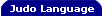 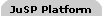 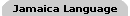 | |||||||||
| |||||||||
For New UsersThere is a lot of information about JudoScript. The reference holds all the details about everything in JudoScript. It is good to browse the lists of functional areas and system functions. If you love to read grammars in BNF, it is presented in the non-terminals listing. To find out facts and ideas about JudoScript, the white paper is the best source. To learn how to use JudoScript, these technical articles describe major features and functional areas. The example library has examples for almost every features in the language. It would be easier if you know some of the very basics before diving into these articles and examples, which is what this article is trying to do. It is hoped that the above goal can be achieved if you spend one to two nights studying this article along with related topics and play with examples. People learn by emulating. With enough knowledge, our brain strangely connects the dots and magically produces a "hologram". We are going to run through simple examples, and help you connect the dots; in the end, you should be able to write useful scripts on your own, and ready for the articles. JudoScript language has three facets:
% java judo your_script.judoThere are more options to run, see the documentation. It also describes the command-line paramters and user options. Our first program is: println 'Hello, World!'; . "Hello, World!";The dot (.) is a shortcut for the command println.
You will see a lot of it. Note how strings are quoted. The println
can take multiple values, and have formating options. The following program
prints the file "Foo.java" with line numbers, which can be up to 3 digits.
lineCnt = 0;
do 'Foo.java' as lines {
. ++lineCnt :>3, ' ', ;
}
Variables (like lineCnt) can be used without being declared first. The
:>3 is a formating directive that have the value printed right-aligned to
3 letters. If the text is longer than 3, it is printed as-is. To truncate any long
text to 3 letters, use :>3!. The do .. as lines { } is a
convenience to read lines from a file or a URL; the special variable
1: import java.io.*;
2: public class Foo
3: {
4: public static void main(String[] args) {
5: try {
6: int lineCnt = 0;
7: BufferedReader br = new BufferedReader(new FileReader(args[0]));
8: while (true) {
9: String line = br.readLine();
10: if (line == null) break;
11: System.out.println(++lineCnt + " " + line);
12: }
13: } catch(Exception e) { e.printStackTrace(); }
14: }
15: }
Without the convenience of do as lines {}, you would do it more conventionally:
lineCnt = 0;
f = openTextFile('Foo.java');
while true {
if (line = f.readLine()) == eof { break; }
. ++lineCnt :>3, ' ', line;
}
f.close();
In JudoScript, the parentheses in while/if/... statements can be omitted, but
the curly braces { } can never be omitted. Built-in functions like openTextFile()
is one of the many system functions.
To print to a file, use the same
function convertToHtml fileName
{
outFile = openTextFile(fileName @ '.html', 'w'); // for write.
. <outFile> '<html><body><pre>';
do fileName as lines {
. <outFile> .replace('&', '&')
.replace('<', '<');
}
. <outFile> '</pre></body></html>';
outFile.close();
}
This is a function that creates an HTML file for any text file, typically source code.
To print into a text file, first open it for write, then use that open file variable in the
print statements. We used the string value's replace() method to escape '&' and
'<'. String and numbers are simple
values. They can be used interchangeably.
For a more advanced use of Simple values like numbers also have methods. a = 1234; hex_a = '0x' @ a.fmtHex(); . hex_a; // result: 0x4D2The operator @ is string concatenation. (It is not + because
that is used for numeric addition. Since JudoScript is a weakly-typed language, this is
necessary.)
Data Structures and ObjectsJudoScript intimately supports many data structures. The most used, of course, are
arrays and
structs. Struct is also
the root of any user-defined classes. Let us start with arrays and the various
zodiacs = [ 'mouse', 'ox', 'tiger', 'rabbit', 'dragon', 'snake',
'horse', 'sheep', 'monkey', 'rooster', 'dog', 'pig'
];
for i=0; i<zodiacs.size()-1; ++i { . zodiacs[i]; }
for i from 0 to zodiacs.lastIndex() { . zodiacs[i]; }
for x in arr { . x; }
The 3 for loops
do exactly the same thing: print out the array elements line-by-line. For the fun of it, this
program prints out the zodiac for a particular year:
function getZodiac year { return zodiacs[ (year - 1900) % 12 ]; }
Arrays, like other objects, have methods.
names = new Array;
names.add('Gustavo [M]');
names.add('Paradorn [M]');
names.add('Conchita [F]');
names.add('Venus [F]');
names.add('Marat [M]');
for x in names.sort() { . x; }
The sort() sorts the array locally and returns itself. It can take a "function
variable" for customized sorting. The next example uses the same array and put female names ahead:
for x in names.sort( &myComparator ) { . x; }
function myComparator lhs, rhs { // comparator functions return -1, 0 or 1.
if lhs.endsWith('[M]') { return rhs.endsWith('[F]') ? 1 : 0; }
else { return rhs.endsWith('[F]') ? 0 : -1; }
}
// Result:
// Conchita [F]
// Venus [F]
// Gustavo [M]
// Paradorn [M]
// Marat [M]
The & operator takes a reference to a function. A lambda function is an anonymous
function used exclusively through references:
myComp = lambda lhs, rhs {
if lhs.endsWith('[M]') { return rhs.endsWith('[F]') ? 1 : 0; }
else { return rhs.endsWith('[F]') ? 0 : -1; }
}
for x in names.sort( myComp ) { . x; }
A struct is nothing but a map.
names = new struct( Gustavo = 'Kuerton',
Paradorn = 'Srichaphan',
Conchita = 'Martinez' );
names.Venus = 'Williams');
names.('Marat') = 'Safin';
for firstName in names.keys() { . names.(firstName), ', ', firstName; }
// Result:
// Martinez, Conchita
// Safin, Marat
// Williams, Venus
// Kuerton, Gustavo
// Srichaphan, Paradorn
The values can be set through initialization or the member setting operation. If the
name has no white-space characters, can access it like a data member in Java. Using
its keys() method, we printed out all the elements. The returned keys
can sorted. What is cool is, they can be sorted by their values as well:
for firstName in names.keysByValue() { . names.(firstName), ', ', firstName; }
// Result:
// Kuerton, Gustavo
// Martinez, Conchita
// Safin, Marat
// Srichaphan, Paradorn
// Williams, Venus
An orderedMap is exactly the same as a struct except the order of the added
elements is retained as the order of the keys.
Scripting JavaTo create a Java object or array, usejavanew:
longObj = javanew java.lang.Long(9);
hashtable = javanew java.util.Hashtable();
byteArr = javanew byte[9];
ByteArr = javanew java.lang.Byte[] { 1, 3, 5 };
for x in ByteArr { . x; }
As you see, Java arrays are processed the same way as native arrays.
To access a static member in a Java class, use java.lang.System::gc(); // static method call . java.util.Calendar::SUNDAY; // static member accessStatic Java methods can be aliased to look like JudoScript functions; some of the system functions are indeed Java static methods. function rt for java.lang.Runtime::getRuntime();To get a Java class, use javaclass. A Java class object can be used
to create instances and access/invoke static members/methods. Static members are
accessed like normal members.
Cal = javaclass java.util.Calendar; . Cal.SUNDAY; This is it. For more advanced Java topics, read the article on using Java.
Other TopicsYou should also learn about these:
|
|
| ||||||||