

 |
 |
 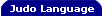 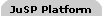 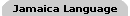 | |||||||||
| |||||||||
| Book: The Judo Language 0.9 | |||||||||
Run the
Note that the Java class doesn't have to implement any Hibernate-specific interfaces! Because of this, Hibernate is deemed one of the least intrusive ORM framework. This generated code simply contains property getters and setters. You can add business logic methods and other convenience methods, and there are ways to define composite or calculated properties; this falls in the realm of Hibernate ORM practices and is out of the scope of this chapter. Compile the Java source file and bundle the descirptor Key Hibernate API Classes and InterfacesOnce you have the object model ready, you can use Hibernate to retrieve persistent objects from database and write the object state back to database via calls to Hibernate APIs. The reason Judo provides native support for any domain is to hide the details of the domain APIs. While this holds true with Hibernate scripting as well, it is a little different. Because Hibernate object models are predominantly used in Java systems, understanding the API itself is a necessity to anyone who uses Hibernate. Here we summarize the most important Hibernate API classes and interfaces for using Hibernate object models. In the rest of this chapter, we will refer to these classes and interfaces when discussing Judo's Hibernate scripting support. Hibernate versions and API names In Java Hibernate programs, these are the most basic classes and interfaces:
For Hibernate transactions, these classes and interfaces are critical:
In Hibernate object models, you may very likely encounter user-defined types, which are implementations of one of these interfaces:
There are other classes and interfaces in Hibernate API that allow various kinds of extensions to the framework, which are not that important to our purpose of scripting Hibernate object models. Set-Up and Initialization of HibernateFor any applications using Hibernate, the Hibernate environment must be initialized once. This means to initialize an instance of the The Hibernate configuration is extremely important; it contains information about the whole ORM environment as well as the object model itself. There are two ways to configure Hibernate. The first way is to use initialization properties, which can be either from Commonly-used Hibernate configuration attributes
Steps of using Hibernate in Java
|
| Hibernate_Setup | ::= | hib::setup [ attributes ] [ ( JavaClassName | STRING_LITERAL ),* ] ; |
| attributes | ::= | ( ( PROPERTY_NAME = Expr ),* ) |
Let's look at an example.
import com.foo.bar.Auction.*;
hib::setup (
hibernate.connection.url = 'jdbc:mysql://localhost/test',
hibernate.connection.username = 'james',
hibernate.connection.password = 'james',
hibernate.hbm2ddl.auto = 'update',
hibernate.show_sql = true,
judoscript.echo = true // echo the eventual config values
)
'com/foo/bar/Auction/Item', // add a resource
com.foo.bar.Auction.Category, // add a class with qualified class name
Bid // add a class qualified via the import.
;
The attributes in the parentheses are the same as those in the hibernate.proeprties file; the Java class names and/or mapping hbm.xml files are listed at the end. Look closely at the database connection attributes, and you may find that there are some important attributes missing, such as hibernate.connection.driver_class and hibernate.dialect. This is because Judo knows many relational databases; based on the JDBC URL , Judo can figure out the driver class (see JDBC Drivers) and Hibernate dialects. The ultimate properties used by Hibernate may have more attributes than what are specified in the hib::setup statement. Judo provides an extra boolean attribute, judoscript.echo; when it is , Judo will print out all the attributes before Hibernate is actually initialized. So when you run it, you may first see something like this:
[hib::setup] hibernate.connection.username = james [hib::setup] judoscript.echo = true [hib::setup] hibernate.connection.password = james [hib::setup] hibernate.dialect = net.sf.hibernate.dialect.MySQLDialect [hib::setup] hibernate.connection.url = jdbc:mysql://localhost/test [hib::setup] hibernate.connection.driver_class = com.mysql.jdbc.Driver [hib::setup] hibernate.hbm2ddl.auto = update [hib::setup] judoscript.hibernate.version = 2
The last property, judoscript.hibernate.version, is a Judo internal indicator. In the above output, it is "2" because we ran with Hibernate version 2. Judo figures out the Hibernate version based on the classes it founds; if Hibernate version 3 classes are in the classpath instead, it would yield the following result:
[hib::setup] hibernate.connection.username = james [hib::setup] judoscript.echo = true [hib::setup] hibernate.connection.password = james [hib::setup] hibernate.dialect = org.hibernate.dialect.MySQLDialect [hib::setup] hibernate.connection.url = jdbc:mysql://localhost/test [hib::setup] hibernate.connection.driver_class = com.mysql.jdbc.Driver [hib::setup] hibernate.hbm2ddl.auto = update [hib::setup] judoscript.hibernate.version = 3
You can choose to store configuration information in the configuration file instead. For example, the following statement initializes Hibernate:
hib::setup;
In this case, you need to specified everything in a hibernate.cfg.xml document that can be found in the classpath, which contains something like this:
<?xml version='1.0' encoding='utf-8'?>
<!DOCTYPE hibernate-configuration PUBLIC
"-//Hibernate/Hibernate Configuration DTD 2.0//EN"
"http://hibernate.sourceforge.net/hibernate-configuration-2.0.dtd">
<hibernate-configuration>
<session-factory name="java:/hibernate/HibernateFactory">
<property name="show_sql">true</property>
<property name="connection.datasource">java:/comp/env/jdbc/AuctionDB</property>
<property name="dialect">org.hibernate.dialect.MySQLDialect"</property>
<mapping resource="auction/Item.hbm.xml"/>
<mapping resource="auction/Category.hbm.xml"/>
<mapping resource="auction/Bid.hbm.xml"/>
</session-factory>
</hibernate-configuration>
You can also put configuration attributes in the hibernate.properties file, in which case all the classes in the object model must be specified explicitly in hib::setup. All attributes must be specified, such as hibernate.connection.driver_class and hibernate.dialect.
Programmatically add classes and/or resources
There may be situations where you prefer to programmatically add classes of the object model to the Hibernate environment instead of declaring them in hib::setup statement. Judo provides two functions for this purpose: hib::addClass() and hib::addResource(). For instance, perhaps you want to add all the hbm.xml mapping files in a folder within a jar file:
hib::setup;
listFiles '*.hbm.xml' in 'myobjmdl.jar' recursive
{
hib::addResource $_; // $_ holds the current file path
}
Hibernate system objects
After initialization, Judo maintains a singleton of Configuration and a SessionFactory instances. When any of the persisting operations (discussed later) are invoked, a new session is created (if it doesn't already exist); this session will be there until hib::close is called.
The hib::get() function can take an argument of "config", "factory or "session" and return one of these Hibernate system objects. For example, you may want to get the session object and invoke its criteria API to perform a query-by-example (QBE) operation:
import org.hibernate.expression.Example;
hib::setup;
exampleUser = new java::User;
exampleUser.firstName = 'Max';
sess = hib::get('session');
crit = sess.createCriteria(java::User);
crit.add( Example::create(exampleUser) );
result = crit.list(); // result is a List.
for x in result {
println x.firstName, ' ', x.lastName;
}
This example is almost purely Java scripting except it gets the session object via hib::get().
Note that hib::get() function is dual-purpose: it can also be used to retrieve individual persistent objects from database, as you will see in the next section.
Once Hibernate is initialized properly, you can create and manipulate instances in the object model using the Hibernate functions and operators.
Hibernate sessions and transactions
As we know, all the object persistence operations in Hibernate occur within a session. In Judo, a session is started automatically whenever any persisting operation starts, per each thread. The session is open until hib::close is called.
More accurately, Hibernate object persisting operations happen in transactions, and multiple transactions can happen in a session. In Judo, you can start a transaction via a hib::txBegin call, and commit and finish it via a hib::txEnd call, or roll back the changes by a hib::txAbort call. If a transaction is not started for a session, operations are in the auto-commit mode, where each operation starts its own transaction, commits it once done. Because the session instance is per-thread, there can be only one transaction per session at any moment.
Persistent object life-cycles and manipulation
In Hibernate, persistent objects can be in one of the following states: transient, persistent and detached. An object is in the transient state when it is either newly created, or deleted. An object with a valid database identifier is said to be persistent. Persistent objects are associated with a Session instnace; some API calls can disassociate persistent instances from the Session, and such instances are said to be in the detached state. Detached instances' changes will not be automatically picked up unless they are explicitly updated by a Session.
In Judo, Hibernate persistent objects' life-cycles are managed with these built-in functions and operators:
hib::get( InstanceClass , Identifier [ , LockMode ] ):hib::save Instance:hib::update Instance:hib::saveOrUpdateCopy Instance:hib::delete Instance:hib::lock Instance , LockMode:hib::unlock Instance:hib::lock(instance, "none") or hib::lock(instance, null).If you have worked with the Hibernate API, you probably recognize that most of them are methods of the Session interface. This is indeed true, as these functions and operators are delegates to the methods of the underlying per-thread Session instance. All parameters are natural to the API, except for the LockMode used in hib::get() and hib::lock(), which is normally a case-insensititive name of "none", "read", "upgrade", "upgrade_nowait" and "write", or an instance of org.hibernate.LockMode (such as one of its static final instances like NONE, READ, UPGRADE, UPGRADE_NOWAIT and WRITE).
Let's take a look at an example. The following script uses the simple object model we saw earlier, which comprises of a single class, TestSimpleTypes.
| Listing 24.3 SimplestORM.judo |
|---|
 |
//
// 1. First of all, initialize the Hibernate environment using MySQL.
//
hib::setup (
hibernate.connection.url = 'jdbc:mysql://localhost/test',
hibernate.connection.username = 'james',
hibernate.connection.password = 'james',
hibernate.hbm2ddl.auto = 'update',
judoscript.echo = true
)
TestSimpleTypes
;
//
// 2. Create a new object, and save it.
//
x = new java::TestSimpleTypes(10.5, 'abcdefg', Date());
println 'Before save: x.id = ', x.id;
hib::save(x);
println 'After save: x.id = ', x.id;
//
// 3. Modify the object and update it.
//
x.theFloat = 100.8;
hib::update(x);
println 'Updated x.';
//
// 4. Find that object.
//
y = hib::get(java::TestSimpleTypes, x.id);
println 'Found: y.id = ', y.id, ' y.theFloat = ', y.theFloat;
//
// 5. Delete the object.
//
hib::delete y;
z = hib::get(java::TestSimpleTypes, y.id);
if (z != null)
println 'Found: z.id = ', z.id;
else
println 'Object[id=', y.id, '] has been deleted.';
//
// 6. Reinstate the object (obtains a different ID).
//
println 'Re-save y... currently, y.id = ', y.id;
hib::saveOrUpdateCopy y; // put it back in.
println 'Now, y.id = ', y.id;
|
 |
In this script, we conduct six experiments. The first experiment is for hib::setup, where we simply specify a MySQL database connection, and turn on the judoscript.echo option to see the "real" properties at runtime. The output for this part is:
[hib::setup] hibernate.connection.username = james [hib::setup] judoscript.echo = true [hib::setup] hibernate.connection.password = james [hib::setup] hibernate.dialect = org.hibernate.dialect.MySQLDialect [hib::setup] hibernate.connection.url = jdbc:mysql://localhost/test [hib::setup] hibernate.connection.driver_class = com.mysql.jdbc.Driver [hib::setup] hibernate.hbm2ddl.auto = update
The second experiment creates a new instance and saves it to the database. We simply print out the instance's identifier before and after the save, and you can see the identifier is filled in during the persisting process:
Before save: x.id = After save: x.id = 1
The third experiment then changes one of its property and updates it in the database. Then, the forth experiment gets that instance from the database and verifies that the changed property is indeed as expected:
Updated x. Found: y.id = 1 y.theFloat = 100.80000305175781
The fifth experiment deletes that instance (note this is auto-committed), and then tries to get it from the database, which should return null:
Object[id=1] has been deleted.
By now, the instance referenced by y is in transient state, that is, it does not exist in the database, and its identifier, though not null, is bogus. Finally, the sixth experiment calls hib::saveOrUpdateCopy to save it again into the database. We print out its identifier for proof:
Re-save y... currently, y.id = 1 Now, y.id = 2
Summary
To summarize, Judo provides the aforementioned statements, functions and operators to hide the details of manipulating Hibernate persistent objects. These operations are terse, intuitive and convenient, and the resultant code is much less noisy than the Java counterpart.
Many of the object life-cycle management functions and operations are delegates to the org.hibernate.Session methods. But the org.hibernate.Session has more methods that you may want to call, and you may even need to call methods of the org.hibernate.SessionFactory and org.hibernate.cfg.Configuration instances. Judo doesn't stop you from doing this: you can get these objects via a call to hib::get('session'), hib::get('factory') or hib::get('config'). Such API calls are considered far less likely to happen as compared to the hib:: operations. Citing the 80-20 rule, Judo's Hibernate scripting makes it easy for the >80% chance of sripting Hibernate while leaving it possible for the <20% chance of Hibernate API calls.
Hibernate defines a SQL-like object query language, Hibernate Query Language (HQL for short), to find a collection of objects from the database or from a collection of objects. The found objects can be returned or deleted. HQL can also return a collection of values rather than objects; this is sometimes called report queries. Like, JDBC, the Hibernate HQL API allows users to dynamically bind parameters to a query.
Judo supports HQL scripting in a way similar to chapter 22. JDBC (SQL) Scripting. Judo provides a unified syntax for querying and deleting objects using HQL:
| HQL | ::= | ( hib::query | hib::iterate | hib::delete ) [ IDENTIFIER ] [ options ] : HQL ; [ with BindVariableList ; ] |
| options | ::= | ( ( from | limit | in ) Expr )* |
| BindVariableList | ::= | ( IDENTIFIER [ : HibernateType ] = Expr ),* |
In this unitified syntax, the options are for pagination and query in a collection; they obviously don't apply to hib::delete. The hib::iterate is functionally the same as hib::query, but Hibernate does the query in two steps: for non-report queries, it first finds the identifiers of entities and then fetches the entities on demand; this is primarily to allow applications to take advantage of the second-level cache. Let's see an example of query.
| Listing 24.4 Queries.judo |
|---|
 |
hib::setup (
hibernate.connection.url = 'jdbc:mysql://localhost/test',
hibernate.connection.username = 'james',
hibernate.connection.password = 'james',
hibernate.hbm2ddl.auto = 'update'
)
TestSimpleTypes
;
//
// Query for objects:
//
hib::query qry: // or hib::iterate.
from TestSimpleTypes o where o.id > 9 and o.id < 15
;
// now, qry is a List of TestSimpleTypes's --
for o in qry {
println o;
}
//
// Report query:
//
hib::query qry:
select o.id, o.theFloat, o.theString from TestSimpleTypes o
where o.id > :startIdx and o.id < :endIdx
; with startIdx:Long = 9, endIdx:Long = 15;
// now, qry is a List of Object[] --
for o in qry {
println o;
}
|
 |
The first query returns a collection of TestSimpleTypes instances. It is the same as:
hib::query qry: // or hib::iterate. select o from TestSimpleTypes o where o.id > 9 and o.id < 15 ;
The second query is the so-called report query that returns a collection of Object[] arrays. This one actually uses bind variables, startIdx and endIdx; we will discuss bind variables later. The running result is:
TestSimpleTypes@ff94b1[id=10] TestSimpleTypes@7c3885[id=12] TestSimpleTypes@162e295[id=14] [10,100.8,abcdefg] [12,100.8,abcdefg] [14,100.8,abcdefg]
The reason that the ids are all even numbers is because the operations done in code listing 24.3.
Delete objects via HQL
You can delete objects with the same HQL syntax:
| Listing 24.5 DeleteObjects.judo |
|---|
 |
hib::setup (
hibernate.connection.url = 'jdbc:mysql://localhost/test',
hibernate.connection.username = 'james',
hibernate.connection.password = 'james',
hibernate.hbm2ddl.auto = 'update'
)
TestSimpleTypes
;
//
// Delete objects:
//
hib::delete:
from TestSimpleTypes o where o.id > :startIdx and o.id < :endIdx
; with startIdx:Long = 11, endIdx:Long = 13;
//
// Verify:
//
hib::query qry:
select o.id, o.theFloat, o.theString from TestSimpleTypes o
where o.id > :startIdx and o.id < :endIdx
; with startIdx:Long = 9, endIdx:Long = 15;
for o in qry {
println o;
}
|
 |
And the result is:
[10,100.8,abcdefg] [14,100.8,abcdefg]
Bind variables
If you have worked with JDBC scripting (chapter 22. JDBC (SQL) Scripting), then bind variable is not a stranger. In Judo JDBC scripting, you can embed use question marks or names prefixed with colons : to represent bind variables with SQL statements. When the SQLs are run, you can bind variables to them with index numbers (starting at 1) or by name. The SQL binding variables can be assigned with a type; if no type specified, by default it is VARCHAR.
For HQL statements, it is slightly different. First of all, only named bind variables are supported in HQL statements. Secondly, the bind variable type must always be specified. The types are those defined by Hibernate, which include built-in types that are mostly Java and JDBC types, or custom types. Keep in mind that, with Judo's Java scripting support (chapter 11. Java Scripting), you can use import just like in Java, and also, java.lang.*, java.util.* and java.io.* are imported automatically. For instance, in code listing 24.4, the second query bound values to startIdx and endIdx with type Long, which is really java.lang.Long.
In this section, we are going to explore some of the common situations in using Hibernate. TODO: to be done.
Table per concrete class
.
Table per class hierarchy
.
Table per subclass
.
One-to-one relationship
.
Many-to-one unidirectional relationship
.
Many-to-one bidirectional relationship
.
Many-to-many relationship
.
Polymorphic associations
.
Why Judo support a proprietary API to such an extent for Hibernate? We believe that Hibernate is one of the best solutions in the problem domain of ORM, and it has a promising future. Hibernate may be somehow absorbed into some standards, at which time Judo will evolve accordingly to support that standard. For now, natively support Hibernate seems good enough.
Judo's native Hibernate support makes much sense. One of the biggest selling points of Hibernate is that object models written in Hibernate can be used in and out of containers; the same object model can be used in a web application and by a command-line tool, say. Judo is designed to be a powerful data manipulation tool; by using Hibernate object models (rather than, say, using raw SQL) in Judo programs, business rules and data integrity will be easily maintained throughout the system. Conversely, during system design phase, Judo is an ideal tool for prototyping and testing the object model, which may ultimately lead to automated testing package for the object model, probably as a part of the overall system test suite.
|
| ||||||||