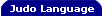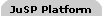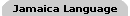|
In the context of our discussion, internationalization (short as
i18n) is more appropriately interpreted as using non-English languages.
We will call your own language as "native language"; if yours happens
to be English, well, take that term as "foreign language".
Running on top of the Java platform, Judo programs can easily
read, write and present textual contents in various human languages.
You can embed native language texts in the script source file as well.
This chapter details this usage, including explanations on how to set
up your environment on popular operation systems. Java coding
knowledge is not needed, and how to set up the Java environment is
explained. This is also useful for Java programmers who have never had
a chance to dealt with such issues.
Text Encoding
In Judo, all textual contents are stored as Java strings,
which are double-byte unicode characters in memory, regardless of the
text encoding of the source such as a file or a web page. The text
encoding is important only when the text is being read in or written
out. More specifically, the conversion happens when a text string is
being transformed into a byte array and vice versa.
Read and Write Files in Native Languages
Turn Characters into Unicode Escape Sequences
Use Native Characters Directly in Source Code
A Poor Man's Native Language Viewer
A Poor Man's Native Language Editor
|